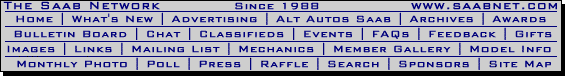Date: Fri, 10 Dec 2004 08:53:05 -0500 From: "Robert Murphy" <rtmurphnospamcity.com> Subject: Re: "CDC CODE"
"Goran Larsson" <hohnospamlid.invalid> wrote in message news:I8I22D.pvnospamove.se... > In article <Dx7ud.428$P14.22nospamny05>, > Robert Murphy <the_no_spam_murphsnospamzon.net> wrote: > >> This is the message on the SID when I try to access the CD changer in the >> trunk. Any knowledge as to what causes this? > > The "CDC CODE" message indicates that the CD changer isn't married to > your car. Due to the risk of theft the audio system head unit and CD > changer has to be married to the car using the TECH2 diagnostics > computer (and divorced before moving them to another car). > >> Do I need a dealer to correct >> this or do I have other options? > > You need to visit someone with a TECH2 computer, e.g. a dealer or > perhaps an independent service garage. > > Was the CD changer working at one time, or was it just installed? > > If the changer was bought used and it wasn't properly divorced from > its previous car then it can not be married to your car. If the > VIN of the previous car is known then it might be possible to > arrange a divorce. > > -- > G–ran Larsson http://www.nospam.com/saab/ Thanks for your help. I just bought the car used. I have no idea when the CD changer was installed and it was something I forgot to check on before purchasing the car. I do have to address another issue with the salesman so I'll bring it up then. Let's see if I got this straight. If the player was taken out of another car and not divorced properly it basically becomes worthless? Seems like a bit of overkill though. Thanks again. Bob Bob
 |
 |
 |
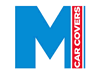 |
 |