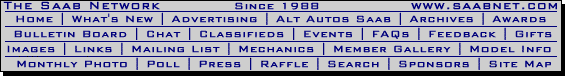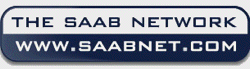
2003-2011 [Subscribe to Daily Digest] |
***Disclaimer: This is simply a tutorial and sharing of my experience. I am not responsible for any damage that you may incur to your vehicle with diagnostic equipment nor am I responsible for any accidents, injuries, or deaths that may occur due to over-inflated or under-inflated vehicle tires. It is your responsibility to manage your car's tire pressures to ensure your own safety and the safety of others.****
Skip to the bottom if you don't want to read my story.
I bought a set of bad TPMS sensors from a SC member here and installed them in my new summer 18's, expecting them to auto-sync with the onboard Tire Pressure Monitoring Module. But, after several different attempts to rectify the issue, all 4 sensors were pronounced dead. I tried teaching the sensors to the car via the TPMS learn feature on a Tech II, driving several miles with the Tech II hooked up in Learn mode, disconnecting the battery and touching (+) to (-), and just waiting it out. After several weeks, several attempts, and several hundred miles driven, I gave up on the sensors. They had been pulled from a 2008 model, so I assumed the batteries would have been okay, but they were all dead. Confirmed by local independent SAAB mechanic and by the dealer.
Thus I was stuck with 4 dead sensors installed in my brand new wheels and tires. I was also stuck with the annoying TPMS Failure message at every startup and the flashing (then solid) TPMS error light on the dashboard. This wasn't foreign to me; I experienced this with my old snow tires mounted on wheels without TPMS. Last year, I decided to put sensors in both sets of winter and summer wheels to take care of the problem. Unfortunately, the sensors I purchased didn't work at all.
I had to figure out a solution (I tend to be persistent with things like these). One of my good friends (and old boss) runs a repair shop. He has a Tech II, a CANDi box, and a laptop with a TIS2000 (ACDelco/GM) Security Access subscription, which you need to do just about anything when changing settings with a Tech II. So, after playing around with a few things, I figured out how to disable TPMS (don't really care for it anyway, I can monitor my own tire pressure) and get rid of the annoying dash warnings/lights.
------------------------------------------------
*note - my car is a 2009 and does require the CANDi box (for cars with CANBUS). All model years of the 9-3SS may or may not require a CANDi box. Maybe someone here knows, but I don't.
How to disable TPMS in a 9-3SS:
Things you need:
- General Motors Tech II diagnostic computer
- A SAAB 32-bit card for the Tech II
- CANDi pass-through box with OBD II cable
- A laptop with wireless internet connection, a CAT-5 (ethernet) cable, and a subscription to TIS2000 (offered through ACDelco/GM)
1. Hook up the Tech II (with SAAB card), CANDi box, and give the Tech II Security Access from the laptop. (If you want step-by-step on this, PM me).
2. I'm typing all this from memory, so sorry if there's mistakes. On Tech II:
Select model year,
9-3 (9440),
Diagnostics,
All,
Add/Remove,
BCM (Body Control Module),
Remove.
Don't worry, we are going to re-add the BCM right back in.
3. After BCM is removed, go through the same process and select Add. At this point, Tech II will ask you long list of options for the car, such as the presence of several optional items, like trunk switch in driver's door, sunroof, TPMS, etc. Most of them are common sense (like sunroof vs. no sunroof), but if you're not sure on some of them, Tech II has a feature called Auto-Suggest, where it will suggest the correct option (most always correct).
*** The important steps: When Tech II asks what market the car is in, don't put US, but instead select EU (for Europe) (this step may actually not be necessary, but it betters your chances for success since the US market cars are so strictly set). When Tech II asks if TPMS is present, select "Without TPMS".
4. Finish answering all of the questions, then follow the instructions. The car's brain will do it's thing and that's the end of that part.
5. Part 2: On the Tech II (with Security Access still granted):
Select model year,
9-3 (9440),
Diagnostics,
All,
Add/Remove,
TPMM (Tire Pressure Monitoring Module),
Remove.
This will electronically divorce the TPMM from the rest of your car. The module will still physically be in your car, but it won't "talk" to the car. After you select Remove, power down the Tech II and remove from the car. Your SAAB's TPMS is now disabled for good.
This is a great solution for those with winter wheels without TPMS sensors, for those who have dead sensors and don't feel like shelling out $400+ to change them out, or for those who just don't like TPMS period.
Email me with questions. Thanks for reading, and if you enjoyed this tutorial, let me know.
posted by 76.16.71...
 , Thu, 29 Aug 2013 20:42:17
, Thu, 29 Aug 2013 20:42:17 , Fri, 30 Aug 2013 08:01:34
, Fri, 30 Aug 2013 08:01:34
No Site Registration is Required to Post - Site Membership is optional (Member Features List), but helps to keep the site online
for all Saabers. If the site helps you, please consider helping the site by becoming a member.
 |
 |
 |
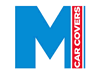 |
 |