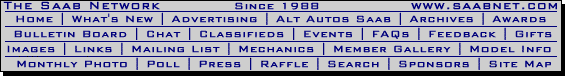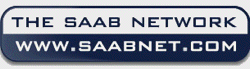
(Terminology used - I'm English, and hence refer to the 'load area' as the boot. But, as most people on Saabnet.com seem to be of American descent, I have tried to refer to this as the trunk There may be other subtle differences between our united and dividing language that I may have missed...)
This FAQ refers to vehicles that are fitted with the SAAB audio System 2 or 3. This is the head unit that uses the SAAB information display (SID) for its display. (SAAB audio system 1 was a simple 'off the shelf' head unit.) This info was put together from SAAB Network postings, from my own experiences of installing a CD changer, and from Richard Bevan's SAAB audio page, http://www.saabnet.com/sites/richard.bevan/.
SAAB very kindly included the umbilical lead as part of the factory standard fit, which makes the installation of the CD changer a far simpler task, both for the dealer, and for anyone who wants to do it DIY.
**CAUTION** I have heard recently that the CD changer umbilical was removed by some unscrupulous dealers in the UK when the cars were new, so they could charge extra labour for re-installing it when the owner wanted a CD changer installed!
The end of the CD changer umbilical is usually tied up in the left-hand side of the trunk, behind the liner. This is true for both left and right hand drive vehicles. To gain access to this, just pull back the liner, and you should find the cable tied up close to the antenna. It should have a right-angle connector on it, and normally has a black protective 'boot' that fits over the connector.
SAAB sells a cage that fixes in to the trunk on the provided mounting points. This cage is designed to accept a Clarion CDC605 6 disc changer. However, it is very difficult to find these changers nowadays, as they are an old Clarion model. The best place to find one is your friendly local SAAB dealer, but they're asking a premium price and that's why you want to do it yourself, right?
The Clarion CDC634 and CDC635 are also compatible with the stock head unit. The CDC635 is available on-line from Great Lakes ( http://www.glav.com), and is currently retailing for $151 plus shipping (as of September 1999). The CDC634 and CDC635 are smaller than the CDC605, so they don't fit in the cage properly, but several people have mounted them in the cage for extra protection, but several people (myself included) have mounted them without the cage.
The CDC634 and CDC635 are identical, save the CDC635 having an optical digital output, which is redundant in a standard NG900 installation.
Installation is very easy - find the umbilical, connect to the changer, and secure the changer in the trunk somehow.
If you use the SAAB mounting cage, it is just a case of bolting the changer in to the cage, and bolting the cage to the mounting points that are welded to the bodywork, using the brackets provided with the kit.
To mount the CDC635/CDC634 without the cage, I decided that the Clarion supplied mounting method of using two self-adhesive pads to stick the changer to the trunk floor wasn't good enough. So I drilled the mounting brackets, and the trunk floor, and used 4mm by 15mm self-tapping sheet metal screws to secure the changer to the bodywork. I then sealed the exterior of the trunk floor where I had drilled through with under body sealant.
I toyed with the idea of installing an MDC635 MiniDisc changer, and was told by Clarion that I may only be able to access the first four discs. I found an audio store that had an MDC635 in stock, who were prepared to let me try the changer in my car, and sure enough, I could only access the first four discs.
The later Clarion changers can hold 12 discs, but you'll only be able to access the first six.
Here are the steps to follow to get the CDC working again:
1) disconnect wiring harness from CDC
2) remove radio fuses 9 and 13 (have radio code available before you do this step)
3) replace radio fuses afer 30-45 minutes or so
4) turn ignition to 'on'
5) turn radio 'on'
6) enter appropriate 4 digit radio code
7) turn radio 'off'
8) turn ignition to 'off'
9) plug wiring harness back into CDC
10) turn ignition to 'on'
11) turn radio 'on'
12) select CD by pressing CD button
 |
 |
 |
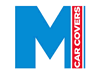 |
 |