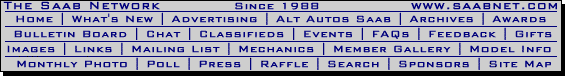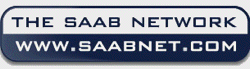
1979-1993 & 94 Conv [Subscribe to Daily Digest] |
What's the frequency Kenneth?!! Ha-Ha! I could barely see the LCD display during the day & of course not at all after dark - so...because I love the orig. radio w/spectrum analyzer EQ...yes, CD's are superior to cassette tapes - but I mainly listen to the radio, or use my wifes Ipod w/FM transmitter. Anyway, new CD players are really hideous looking silver colored crap & replacing the two bulbs was very easy.
Some of this may be specific to 1985 - 1987 models.
Tools required - radio removal 'forks', a phillips screwdriver, a small pair of needle nosed pliers, a tiny flat head jewelers screwdriver & a soldering gun w/fine tip. You may also need some super glue & RTV sealant.
Here's the procedure:
Pull out the radio, then remove face plate...be prepared to have to super glue the side tabs back together - they always break. Be gentle when you lift the three clips off the top/bottom so they don't snap - if the tabs &/or clips are beyond repair, when you're finished you can secure the face plate with some RTV silicone, or epoxy applied sparingly here & there...but not where it will interfere with sliding the radio back into the dash.
Pry off the black plastic cover from the LCD display. There are four clips (again, be gentle) holding it on AND some sticky goo on the left side...be persistent, it'll give.
Note the position of the green filter (top), magnifying lens (middle) & white reflector (bottom). Let them fall out...they will anyway. The lens has an indent on the right where it meets the bulbs.
Remove the three screws & twist the bit of metal protruding through the circuit board so that you can allow it to pivot down.
Now you can see the back of the circuit board...don't be intimidated by how busy it looks - you just have to heat up the solder holding the bulbs in & pull them out. Before doing this, try to remove the green booties from the bulbs...or you can do it later - I found it difficult to get them off & had to persuade them w/a tiny screwdriver, which tore one :( but I was able to reuse it anyway w/a bit of RTV sealant holding it together.
I used Radio Shack #7219 micro lamps (part #272-1092) which cost about $1.50 for the pair. They are 12v 60mA bulbs & worked GREAT :) despite the voltage feeding them reading only around 7.5v - Parts Express (.com) has a whole slew of miniature lamps of varying voltages & mA ratings...I can't advise you there, but the RS bulbs provide perfect illumination. It would be smart to test the new bulbs using a 9v battery...sometimes 'new' means 'never ever worked'!
Getting the new bulbs into place is the toughest part. [put the green booties on before installing the bulbs!] They come w/very long leads that you insert into the circuit board while heating up the solder...just take your time (watch out for the plastic surrounding the lower contacts) & be sure to leave a few mm on the bulb side so you can bend the bulbs over. The solder 'repairs' itself nicely & doesn't need to have any more added - just snip off the excess leads & you're done.
I put the radio back into the dash to check for proper function before I reassembled it...if you do this, make sure it's fully inserted to avoid unnecessarily smacking yourself thinking you screwed up like I did ;)
posted by 68.99.169...
No Site Registration is Required to Post - Site Membership is optional (Member Features List), but helps to keep the site online
for all Saabers. If the site helps you, please consider helping the site by becoming a member.
 |
 |
 |
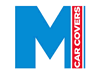 |
 |