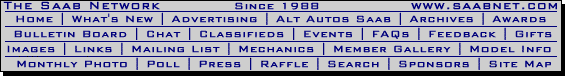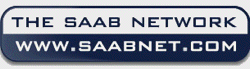
1985-1998 [Subscribe to Daily Digest] |
| [Main 9000 Bulletin Board | BBFAQ |
Prev by Date | Next by Date | Post Followup ]
Member Login / Signup - Members see fewer ads. - Latest Member Gallery Photos
Headlite Wiper Fix (2005Dec13)  1 Saabers Like This Post! 1 Saabers Like This Post!
Posted by TonyJ [Email]  [Profile/Gallery]
(more from TonyJ) on Tue, 13 Dec 2005 17:32:26 [Profile/Gallery]
(more from TonyJ) on Tue, 13 Dec 2005 17:32:26
|
The figures (1,5, and 6) are finally posted under TonyJ in the Member Gallery. Figures 2, 3, and 4 are about other techniques that are more difficult to do but didn't work as reliably. Following are the latest instructions:
I usually post on the 9000 list, but in a junk yard, I noticed that 900s and 9-3s have the same Bosch headlight wipers (probably different brackets).
If your wipers are completely dead, Check the fuses in the main under-dash panel first. The polyfuse is wired in series with the + supply path to the motor to protect it against overload. It is located inside the black housing next to the motor, wedged between two copper contact strips.
When the polyfuses start to go, it is usually most noticeable in warmer weather when they more-easily reach their "open" state. The usual symptom is that the blades annoyingly stop at odd angles. This could also be caused by dirty contacts, but my most common experience has been that the problem will return soon until you replace the polyfuse. It's not expensive and little extra effort once you have the motor out and apart. You could also stick a piece of metal in place of a polyfuse, but that would risk frying the motor if the blades ever encountered extra drag, e.g. are frozen in ice.
If the motor is bad or there is a mechanical problem, you can find replacements in junkyards or buy new ones from one of our site sponsors.
See my previous 9000 posts on this subject for technical details and other techniques, if you are interested. The following procedure has worked in three cases thus far, with no subsequent polyfuse failures. The procedure:
1. Order some PolySwitch resettable fuses from, for example, Digikey (http://www.digikey.com). The RGE-300 trips at 5 Amps and seems to be a good replacement; it costs only $0.61. You may want to order 10 (price break) in case you smash one or two preparing it for installation and to be ready for other wiper failures.
Figure 1. shows (top row, left to right):
a. The original polyswitch,
b. The RGE-300 as delivered (leaded and packaged with an insulating ceramic coating)
c. The RGE-300 with flattened leads*, and
d. The RGE-300 ready to plug into your wiper motor unit*
* No longer recommended.
2. Unbolt the the wiper arm, then remove the unit from the car (Grille, headlight unit, and corner light unit all need to come out first..this part may difer for 900s or 9-3s). Getting the connector apart is usually an adventure and may need your favorite persuasion fluid and words of encouragement, plus a big screwdriver to pry with.
3. Using a flat blade screwdriver, release the tabs that hold the cover on, then pop it off. You may want to clean it up and add some fresh grease to the gears.
4. Using needle nose pliers, pull out the original square device between the two copper strips next to the motor.
5. Pull up, then sand or file the ends of the copper strips and tin them with rosin core solder.
6. Using small needle-nose pliers, bend and trim the leads as shown in figure 5.
7. Using a small Hemostat or similar tool (or an assistant with needle nose pliers), hold each lead against a copper strip while you solder it as shown in figure 5.
8. Then slip a plastic or other insulating material between the copper strips, and push the whole thing into place as shown in Figure 6. Fingers in the cover will hold it in place.
9. Test by applying 12 volts to the outer connector pins, + to red, and momentarily connecting the yellow and red wires to start it. Run through abot 10 cycles to be sure everything is OK. If the motor is sparking excessively, the commutator may need to be cleaned using, for example, CRC electrical cleaner spray.
10. Re-assemble and re-intall.
It works very well so far. If anyone comes up with a better device choice or technique, please post on the 9000 list. Good luck.
TonyJ
 1
1
No Site Registration is Required to Post - Site Membership is optional (Member Features List), but helps to keep the site online
for all Saabers. If the site helps you, please consider helping the site by becoming a member.
 |
 |
 |
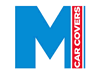 |
 |