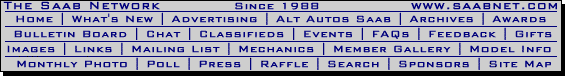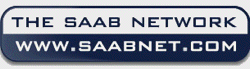
1985-1998 [Subscribe to Daily Digest] |
Salutations:
Right, here is the procedure for my 1993 Aero as performed this very afternoon. I assume the ACC sensor is the same for all later models with advanced ACC unit. My ACC sensor is in the top upper right hand dash button hole directly under the Trip Computer:
Remove ashtray slider.
Reach in, pop out the ACC head from behind with your fingers. Reach in again and pop out trip computer head. I did not need to remove either unit from the loom to make enough room.
Using a small hook with a long enough arm to get under the solid plastic in the corner of the cover, carefully draw off the ACC sensor cover on the dash.
Using a flat (say a butter knife), then release the lower tab on the ACC sensor and tilt it up and into the dash from behind with your fingers. Using the flat again, release the upper tab and draw the ACC Sensor into the cavity where the ACC unit was.
Remove from dash, mark wiring head.
Using your flat, carefully release the two tabs holding the lower and upper tube shrouding your ACC Sensor circuit and fan.
Make note of the four electrical contacts on the bottom - they need to go back in the same pattern to match up with wiring head in the dash. All four are hard mounted to the circuit board as long tabs, so it is 50/50 you get it wrong if you don't mark them.
Draw/push the circuit and fan out the bottom and blow with pressurized air. The squirrel cage sensor fan itself (the thing making buzzing sounds) rides on a common shaft in two plastic bearings north and south.
Apply a single drop of 'super lube' or some other high quality, very light, silicone based oil to each bearing cup at the shaft. Blow away as much oil as you can with pressurized air as and after you have move the shaft up and down a bit.
Reverse procedure to reassemble and return to dash. I was done in an hour.
Finally, no infuriating 15 minutes of shrieking bearing in the dash every morning.
- !!! -
Basically, as near as I could tell, the sound is the plastic bearing going dry after many faithful years of service - or - the accumulation of silica dust along the fan shaft at the bearings.
In either event, blow the assembly clean with a pressurized air can - then add one (and only one) drop of light silicon oil to the shaft ends - then blow out the excess oil. This apparently flushes whatever was in there out and provides a thin seal/lite lube at the bearing/shaft collars.
I decided not to go graphite or leave the oil drop in the bearings as, on the one hand, the graphite would not flush out whatever was making the buzzing noise.. And on the other - the magnetic drive for the fan is very light duty and many not have the power to overcome a large pocket of cold oil in what is supposed to be a dry (frictionless) bearing.
Do not jam a lube straw in the ACC sensor cover and blast away, it will only rot the foam collar and the back/south end of the fan shaft is covered by a plate on the bottom of the fan cage. You need to draw the fan and circuit assembly from the dash and the tube in which it is mounted.
Moreover, if you do ignore this advise, you will leave a film of oil to collect even more dust in there and it appears to very much need a clean environment.
Do not let it go on for too long, the plastic bearing appears to eventually deform under the fiction, seize and blow the coils that drive the fan. At which point, I suppose the ACC unit ceases to function automatically.
Passed along with all the usual disclaimers.
Cheers and merry Christmas.
--
Radio Free Dexterdyne Top Tune o'be-do-da-day
Xmas - Ella Fitzgerald - Jingle Bells
http://www.dexterdyne.org/888/0020.RAM
all tunes - no cookies no subscription no weather no ads
no news no phone in no sign up required - all the Time
posted by 24.222....
No Site Registration is Required to Post - Site Membership is optional (Member Features List), but helps to keep the site online
for all Saabers. If the site helps you, please consider helping the site by becoming a member.
 |
 |
 |
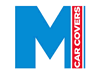 |
 |