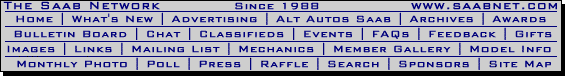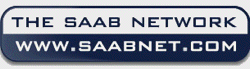
1985-1998 [Subscribe to Daily Digest] |
Hi, I have copied some procedural instructions (courtsey of Swingbopper) that I found very helpful. There are also pics and these can be located at saab900.com Good luck. You will require much patience and time.
----------------------------------------------------------------------------------
Saab 9000 Blow Motor (Cabin Fan) removal without disconnecting Heater or Air Conditioner hoses.
1993 Aero but should apply to most late model 9000s.
Start with a cold engine and a soft blanket to cover the engine, which you'll be crawling all over for about an hour. I also placed a thin wood plank across parts of the engine-well (port side) I didn't want to slip into. You'll need a small flashlight, long screwdriver/pry bar, #10 Torx, long tweasers or magnetic pickup for the inevitable dropped screws etc., sponge & vacuum if you want to clean up inside the Aquarium (the 8 inch or so space between the engine aft bulkhead and the firewall). An adjustable tie-down strap or bungee cord is really handy to keep the Air Conditioner Housing (AH) retracted. Gloves are a good idea because you'll be hands-on in tight sharp places.
The blower motor is enclosed in a housing (BH) which mates with the AH by a 1 inch thick cylinderical rubber sleeve on the AH. Both housings are black plastic, and are mounted independently within the Aquarium. Getting into the Aquarium involves removing the screws on the cover, the windshield washer tubing, the rubber seal which runs the width of the compartment (pulls it up to remove), and the starboard part of the bulkhead which you can swing out of the way about 45 degrees face down without disconnecting any hoses. The bulkhead is slotted and lifts out after removing screw (shown removed - yellow circle). This screw goes into a tabular extension of the bulkhead which is the main obstacle to removing the BH.
In this photo the BH is removed. You can see the Starboard part of false bulkhead swung out of the way face down and the tools used.
The AH is secured with 3 torx screws. One forward, aft, and starboard. Remove these, then lift up the bracket which holds the AC lines to allow the AH to move starboard about 1 inch and disconnect from the BH. . Hook the tiedown strap into the AH and tighten to keep it in place while you work on removing the BH.
In this pic, the Starboard Torx screw was removed and promptly fell into the Aquarium where it remained until I got the BH out and could fish around down there to find it.
This picture shows the bracket holding the AC hoses. Lift it up enough to slide the entire unit outboard about 1 inch after removing the starboard bulkhead and 3 torx screws holding down the AH.
This photo shows the mating of the two housings with the cylindrical rubber seal (large vertical oval).
Don't remove the plastic clips which hold the BH together ( clip is missing in small oval in above picture).
The Port side of AH. Note forward torx screw not yet removed. Wire bundle on right was detached from bulkhead to allow it to be swung out of the way.
This photo shows the BH before removal. Disengage the cable from the shaft in the upper left by pulling off a circular metal retaining clip (left red circle). Then with a long screwdriver release two plastic tabs on left and right side of the housing down low where the housing meets the firewall. One can just be seen in this photo - just behind and below the hose clamps (right red circle). The other one is symmetrically placed on the other side of the housing below the cable/shaft and is not visible from this angle. They are hard to find because they're made of the same black plastic and are integral to the housing and its mating surfaces. Of course unplug the electrical and any extraneous hoses (yellow circle) clamped to the housing before removal. Now apply some up-down pressure on the housing and it should come free of the firewall and rotate upward. Then using a pry bar gently pry the heater hoses away from the housing to allow it to come forward and clear the hoses. It only needs to move about 1/2 inch or so. It may take two or three bites to get it completely clear. Then work the freed housing out of the Aquarium. This will take some patience and some gentle prying of the Port side of the false-bulkhead which is still in place. It is here you may break the extended tab part of the bulkhead (I did - but no big deal) if not careful. I suggest prying it out of the way and securing it first with bungee or other strapping.
Once BH is out. You'll see the heater core. This one is nearly new. If it looks corroded or evidence of leaking, now's the time to replace it. In this photo notice the tab just to the left of the lower hose clamp. This and its twin on the other side are all that holds the BH in place as it mates with the Heater Core housing within the firewall.
Once the housing is out, remove the several plastic clips that hold its two halves together and remove the one inside screw (upper right in photo) to separate the halves. The other screw can be loosened and tapped to free up the motor from the housing seat if necessary, then removed to allow the motor to come completely out. Disconnect the wires from the socket then push the harness through the hole in the housing.
Here's the way it looks from the aft end where the baffles direct air flow.
I didn't take any pictures of the disassembled housing. It's pretty straightforward and can only go back together one way.
That's about it. Do everything in reverse to install the new motor.
Good luck and smooth Saabing!
SwingBopper
93 Aero 5sp 135k miles
----------------------------------------------------------------------------------
posted by 203.214.94...
No Site Registration is Required to Post - Site Membership is optional (Member Features List), but helps to keep the site online
for all Saabers. If the site helps you, please consider helping the site by becoming a member.
 |
 |
 |
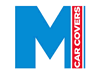 |
 |