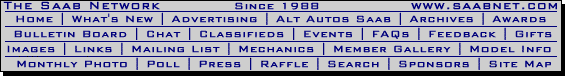Date: Tue, 7 May 2002 15:24:52 +0000 (UTC) From: H. <musicboxnopsamITEnopsamrider.co.uk> Subject: Re: NG900 Clarion changer
>>Does this occur with all CD's or only CD-R's? > >I've seen the same problem. Some CD's don't seem to start at all on >track 1 sometimes... I have to advance to track 2 then back to 1 to >get it to roll. It seems to be specific to some CD's although all the >CD's I use are professionally recorded (store bought). It is down to a combination of the following factors - the make of the CDR, the software used to burn the disc, and the speed at which it was burnt. In essence on a CD there is something called a TOC, or Table Of Contents which tells the player all it needs to know about where individual tracks start or finish, and how long they etc etc. If this TOC is in any way in poor condition, or inaccurately burnt, then a player will have difficulty defining start and end points of tracks, and thus the syptoms you describe will occur, where the player is literally catching up with the CD. Another noticable side effect of a poor TOC is the CD is more prone to skipping when you hit a large pothole! There are various reasons for a poor TOC. There are several standards, which most CD Burning software adheres to, but many software packages also allow you to cut corners by over-burning, or reducing the data in the TOC. With a few notable exceptions, most of the CDR's in 2002 are much the same, unlike a few years ago where some brands would literally not work at all in normal CD players. Finally, the faster you burn, BurnProof / FastWrite or not, it will inevitably introduce errors. All of the above, or a combination of those factors will cause a CD to play poorly in a normal CD player. Best advice is to burn as slowly as possible, and experiment with different brands to find the one that best suits your player and your CD Burner. Unfortunately, such instances are not singular to CDR's, some original published CD's suffer the same problems, but it is basically down to the same errors and difficulties in the burning process. In this instance, if it is occurring on a regular basis, one further option is to give the player a damn good clean - buy a CD Cleaner (a little fake CD with brushes attached to the playing surface) and use it once or twice a month. This is especially important for Cabriolets where a great deal of dust can accumulate on the felt edges of the CD slot. Hope that helps. H.
 |
 |
 |
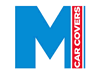 |
 |