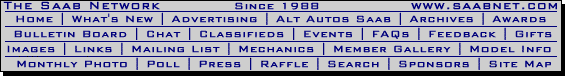Posted by Mark J on April 05, 2000 at 23:39:46:
Note: Additional instructions have been added below by Scott (Webmaster) as I later added the feature to allow multiple photos and links placed anywhere within your message, so see those at the end too!
Also, Scott has added a new Full Site Member feature which allows you to upload a photo from you computer, phone, tablet. Just click on the Choose File button on the "Photo/Image to Upload" line (last line before the "Post Message" button and choose your photo file to upload. Non-members may not upload photos to the server, so they will need to use the instructions below (Become a Saabnet.com Full Site Member).
Hi folks. I thought I would post a refresher on using some of the features of the Saab Network BB. So here we go...
To post a link to a website in a BB message such that it appears as a hyperlink (clickable):
1. Find the website address that you would like to post. It must start with "http://" or it will not work properly. We will refer to a web address as a "URL" which is hypergeek for "Uniform Resource Locator".
So, here is what a typical website URL looks like:
http://www.saabnet.com
2. "Copy" the address to your computer's clipboard. To do this on Windows, highlight the address with the mouse and press Control-C on the keyboard. On Macintosh, highlight the address and press Command-C on the keyboard. The best place to find the URL for a website is in the URL field at the top of a web browser but one can "copy" from many places. The "copy" command is also available in the "edit" menu of most programs.
3. At the bottom of each BB
page is a field titled "Optional Link". Using the mouse, place your cursor
inside this field. Then "Place" the URL you copied earlier by pressing Control-V
(Windows) or Command-V (Macintosh). The URL should now appear in this field. Of
course, you can also type the address manually in this field instead of using
the "Copy-Paste" routine.
Go ahead and try it right now. Highlight the
Saabnet URL that appears a few lines up from here and copy it. Then go down to
the Optional Link field and paste it. See? Very easy...
4. OK, the next field is titled "Link Title". The contents of this field determine how the link will appear in your message. For example, if I was adding a link to my personal saab page, I might enter "My SAAB page" because that's how I would like it to look in my post. This field is optional. If you leave it blank, the web address will be filled in automatically and be shown as link.
5. Post the message and the link should appear at the bottom.
As an example, I added a link to Saabnet.com to this message, you should see it below. To create it, I copy-pasted the URL "http://www.saabnet.com" into the "Optional Link" field. I then entered "The SAAB Network" into the "Link Title" field.
To display an image (such as a photograph) in a Saabnet.com BB message:
1. The image must reside on a web page or a webpage server in order to appear in a Saabnet.com message. If you have an image you would like to post here but it is not on a webpage, there are several free sites on the web that can host the image. www.homestead.com is one example.
2. Once a image is on such a web page, it will have it's own unique URL. Image URLs contain either a ".jpg" or a ".gif" at the end and must start with "http://". For instance, look at the top of most Saabnet.com pages and you will see the blue "The Saab Network - www.saabnet.com" logo. This is an image that has it's own unique URL. In this case, the Saabnet.com logo's URL is:
http://www.saabnet.com/tsn/tsnlogosm.gif
4. So how do you find the URL
for an image?? There are different methods of finding an image's URL depending
on what hardware and software you are using. For instance, usally in Windows,
one can simply right-click anywhere on the image itself and
select "Copy Image Location". This will copy the image's URL to the computer's
clipboard just like we did earlier with the website URL. In Internet Explorer
for Windows, one can right-click the image and select "properties" and the
image's URL will appear in the properties box. On Macintosh, if you press the Control
key and click on the image or if you have two button mouse and right click on the image,
a menu will appear and you can select "Copy Image Address".
Every program is different, so it may take some investigation to find
out how to determine the URL of an image in the particular software you are
using.
Once you know how to determine a image URL, you can grab images off
of just about any web page on the web and use it in a Saabnet.com BB post. All
you need is the image's URL.
Again, it's easy to spot an image URL because it will always have that ".jpg" or ".gif" on the end.
5. Once you have determined the URL for the image, it is simply a matter of copy-pasting it, or entering it manually into the "Optional Image Link" field at the bottom of any BB page. When you post your message, the image should appear at the bottom.
As an example I added an image to this post, that blue Saabnet.com logo. First, I determined it's URL:
http://www.saabnet.com/tsn/tsnlogosm.gif
I then copy-pasted this URL
into the "Optional Image Link" field at the bottom of the BB page. Simple!
Anyway, I hope this helps. I would encourage those of you who would like to
try these BB tricks to practice by responding to this post. Don't be concerned
about screwing up - it's the only way to learn when computers are concerned!
Now lets see those SAAB photos!!
-
Mark
1984 900T
1978 99T
Note from Scott (Webmaster): I added a feature to allow people to put multiple links and photos inline with what they write, so you can do what is explained above or you can refer to the green text instructions just above the posting message box which explain the tags you can use to put a link or an image (any number of them) anywhere you like within the text of your message. Here they are below as well:
To add inline links to your post, use [link]http://www.domain.com/[endlink] or use the Optional fields below.
To add inline images to your post, use [img]http://www.domain.com/img.jpg[endimg] or use the Optional Image Link field below.
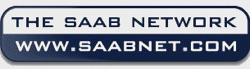
 |
 |
 |
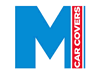 |
 |