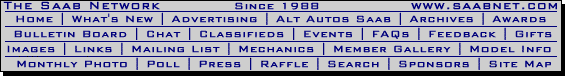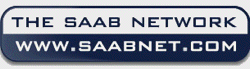
1985-1998 [Subscribe to Daily Digest] |
Hello noel,
It's funny that your post is here with no replies, because i JUST did that today, replaced the alarm LED in my 1990 9k turbo. It was strange, for no apparent reason, it didnt blink anymore. I just went to radioshack and grabbed a little bag od misc LEDS, and compared it to the one that i pulled out of the dash, and whalla, a match.
To get at the led harness itself, you have to open the driver door, and look at the side of the speaker grill, and you'll see two hex screws, take them out, then take out the one on the top of the speaker grill. Pull the speaker grill towards you, it'll fight you a bit but don't be scared, it should come out without breaking. Don't be TOO agressive with it, as the LED is still attached to the grill istself! When the grill is off, you can gently pull the led out of the grill from the bottom, it might be glued, but the glue was so old in mine it just gave way instantly.
It's easier to splice the new LED into the wireharness by removing the whole harness from the dash, so you can work on it inside at a table. You'll probably have to remove the 4 inch speaker from the dash to get at the alarm led harness... this might be more time than you are willing to spend on the whole project, but i couldn't imagine trying to attach the new LED while sitting in the driver seat with all my tools there... removing the speaker should only take maybe 30 minutes at the most... being careful not to lose the screws or rubber gaskets. If you do decide to remove the speaker, then you can Follow the wire down into the dash, and after about 5-6 inches you should see a clip. it should come apart pretty easily, but make sure the end attached to the car doesn't fall too far inside the dash so you can't reach it. That happened to me and i needed a wire coat hanger to get it out, pain in the butt. So....
after about 30min to an hour of work, depending on how quick you can do all of this, you should have the complete alarm LED harness in your hands, and can take it inside to replace the bulb. Actually, at this point, you can just take it to radioshack yourself, and maybe have them replace it for you... or find you the perfect replacement blub. I already had the bulb at this point though...
I'm not sure if you are familiar witrh LEDs but they can only be hooked up one way, unlike a light bulb. There is a power and a ground wire...
i won't get into that whole thing, just take a close look at your "broken" alarm led, and see that there are two "contacts" inside of it. a big one, and a small one. take now of which color wire is attached to which size contact...
Cut off the old led, and strip the wires down a bit so you can attach the new led. If you have solder and a sodlering iron, nows a good time to get it. However i didn't use solder, i just twisted the ends up like speaker cable, and it holds fine.
at this point, bring it out to the car , plug it into the dash harness and let it just sit on your dash top somewhere... close the doors, and LOCK AWAY! You should be able to tell within 60 seconds if it's working or not...
if it is, HURRAY! It it's NOT, then two things could be possible that i know of...
You hopped up the new LED wrong, and the wrong wires are attached to it so it's the LED not lighting... and in this case, switch them around and test again...
...but if you've tried it both ways, and still no led, then something else in the line is broken, and in my honest opinion, it's not work the trouble to find it.
Hope this helps, and hope everyone else can benifit from this...
cheers
-gavin
posted by 69.169.238...
No Site Registration is Required to Post - Site Membership is optional (Member Features List), but helps to keep the site online
for all Saabers. If the site helps you, please consider helping the site by becoming a member.
 |
 |
 |
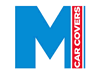 |
 |