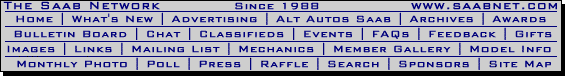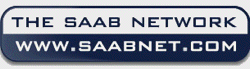
1985-1998 [Subscribe to Daily Digest] |
Many people have talked abou the cabin temp sensor failing on their 9k's and the problems with the ACC not responding properly. I have had this same problem and, upon inspection today, noticed that the little fan in the sensor was not functioning (not moving at all). Tried the normal "clean and shoot with WD40" but it didn't work. Resolved to fix this dang thing I desided to remove it and see what I could do. Now for some "gawd auful" reason, Saab decided that this is the one part in the cluster that has to be installed from the rear of the dash and cannot be popped out the front. Haynes says you should take the dash off to do this.....Naaaaa (you know I'm not doing that at 7pm). I gingerly pulled out my blaupunkt which is seated in the top of the 3 dins, right below the ACC, and twisted my hand around the metal framing. You can actually just get this sensor out (shouldn't have to force) in the gap between the din frame and the dash (i.e. you don't have to take the damn dash off). Don't take off the bolt cover above the sensor if you don't have to because it's a bear to get back on. When you disconnect this sensor, make sure to secure the wire with a piece of tape in a place you can reach it or else it will snap back inside the dash (and then you probably will have to pull the dash off) it took me 20 minutes and a pair of needle nose to get the wire back out. Anywho...On first inspection the thing just looked dusty. Took it inside the house, cleaned it with a soft brush, tried to spin the fan. The bottom of the fan was hitting something. I poped off the plasic housing (make sure you know which way it went in!). The fan was hitting one of the motor coils (2 at the base of the fan). Looking at the base of the fan, I saw why. The fan's axle is mounted on a cheap (and thin) plastic stand/bushing. Over time, this stand wears down and the fan hits the coils, causing it to stop. There is no way, short of major work, to fix this (it ain't worth it!). Luckily I found some short term way to fix this. the coils are mounted on a steel backplate, you should be able to bend them back marginally with your hands or (very gingerly) with some needle nose. Everytime you adjust, test by spining the fan (it should spin freely). Keep adjusting until the fan spins freely. Apply just a drop of 3in1 or WD40 to the base of the fan and the tops of the coils (don't use grease or thick oil, the surface tension will stop the fan). After you've got it adjusted, put it back in it's housing (make sure it's right) but don't lock the housing down all the way, just enough to secure it tightly. Test the fan again, you may have to make further minor adjustments while it's in the housing. Do not put the housing back on all the way (til it clicks), it fits very tightly against the motor brackets on the fan and will undo any work that you accomplished. Plug it back into the car, turn on heat and wait. If it doesn't start after about 5 mins. give it a little push. If that doesn't work, you may have put it back togeather backwards. Once it's working, just slide it back through the din where you pulled it out of and click back into it's slot.This is a short term fix and there is no way to repair this thing. Anyone else having this problem (fan on sensor not working or making noise) if a little cleaning with a soft brush and a shot of WD40 doesn't do it then you're due for a replacement as well. This is a part that (if you can afford it) I would avoid getting used because you can't know the condition (and because it's a pig to mess with). The moral of this story is that if SAAB had spent less than 1 cent (prob. much less) to put a brass bushing (instead of plasic) in this fan motor, the thing would undoubtedly last the life of the car.
TOD on cabin air sensor fan: 112.6K Miles
'93 9000CS
Anybody got a low mileage replacement for this....cheap? :-)
No Site Registration is Required to Post - Site Membership is optional (Member Features List), but helps to keep the site online
for all Saabers. If the site helps you, please consider helping the site by becoming a member.
 |
 |
 |
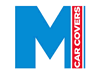 |
 |