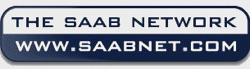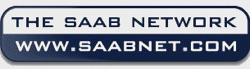
The Saab Network Now Mailing List FAQ
| |
|
[ Prev by Date ] [ Next by Date ] Member Login / Signup - Members see fewer ads. - Latest Member Gallery Photos
Re: Removing lower cover under dash
Posted by Larry West (more from Larry West) on Thu, 8 Mar 2001 22:45:46
In Reply to: Removing lower cover under dash, Big Dave, Thu, 8 Mar 2001 15:36:49
>I have a 89 900 and was wondering what the procedure
>was to remove the large panel underneath the dash. Any
>help would be greatly appreciated.
Ok, the procedure runs like this:
1) set both seats to their full rear adjustment (the bottoms, not the
seatback) and the shifter to the rear (already done on 5-speeds, but
not autos)
2) remove the lower plastic trim below the steering wheel: one large
plastic 'trim' screw (1/4 turn), two small Torx head screws one each
side of the wheel
3) Remove center console
a) remove rubber 'bellows' from between floor console & center console
b) remove two long Torx head screws from under bellows
c) (optional, but you may need it) remove 4 Torx head screws from
sides of console (2 each side). These hold the black plastic to the
carpet bit.
d) remove ashtray
e) using 10mm socket, remove nut from up behind ashtray.
f) remove stuff from console (including Equalizer, if equipped)
g) CAREFULLY slide the console aft slightly, making sure it clears
the lip under the dash pad. Pull it out. You may need/want to rotate
it to make it easier to remove.
h) MIND the wires for the ashtray light and the EQ (or radio or
guages) Disconnect as appropriate.
g) Pull the carpet section out
4) Using 13mm socket, remove spacer bolt up behind ashtray.
5) Remove three Torx screws from trim piece between knee pad & floor
on either door (doesn't matter which). remove trim piece. This is
optional for the small bolster, but necessary for the large bolster
(all passive restraint cars).
6) open the hood
7) Between the inner & outer fenders, under the windshield, look for
a pair of large bolts on each side. BELOW these, you will find one of
three things: A hole with nothing in it; a bare nut on a bolt, or a
rubbery substance covering a nit on a bolt (actually it's a stud). If
there's a bolt & stud there, remove them (one each side). DOn't
remove the big bolts, or the whole dash will fall in on you. I'm NOT
kidding...
8) back inside the car (you may want a helper for this), place one
hand on the top of the bolster under the steering wheel, and one just
under the glove compartment, in that recessed handle. Push STRAIGHT
DOWN at least 2 inches. DO NOT ROTATE it. After it's dropped a couple
inches, you can lower one side (best the side you removed the trim
strip from) and alip the bolster out the door.
Watch out for the ashtray light wire.
Installation is the reverse of removal...
--
Larry West
NJ Saab Owner's Club
Posts in this Thread:
- Removing lower cover under dash, Big Dave, Thu, 8 Mar 2001 15:36:49
- Re: Removing lower cover under dash, Big Dave, Tue, 13 Mar 2001 09:44:53
- Re: Removing lower cover under dash, Thor Carlson, Thu, 8 Mar 2001 22:45:46
- Re: Removing lower cover under dash, Larry West, Thu, 8 Mar 2001 22:45:46
- Re: Removing lower cover under dash, John R Weiss, Thu, 8 Mar 2001 22:45:46
StateOfNine.com
 |
SaabClub.com
 |
Jak Stoll Performance
 |
M Car Covers
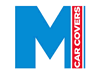 |
Ad Available
 |
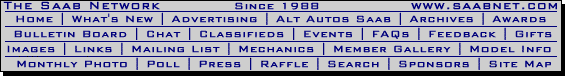
  
This is a moderated FAQ - Posting is a privilege, not a right.
Unsolicited commercial postings are not allowed (no Spam). Please, no For Sale or Wanted postings, SERIOUSLY.
Classifieds are to be listed in The Saab Network Classifieds pages.
This is a problem solving forum for over 250,000 Saab owners, so expect to see
problems discussed here even though our cars are generally very reliable. This is not an anything goes
type of forum. TSN has been a moderated forum since 1988. For usage guidelines, see the
TSN Mission and Purpose Page. Please remember that you are
not anonymous
Your address is: 18.117.103.57 - Using Mozilla/5.0 AppleWebKit/537.36 (KHTML, like Gecko; compatible; ClaudeBot/1.0; +claudebot@anthropic.com) - Logged.
|