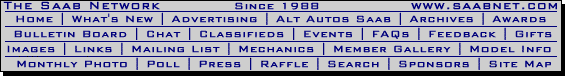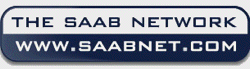
1994-2002 [Subscribe to Daily Digest] |
It's been nearly three weeks since I installed the receiver and signed up for service. I'll separate this post into two sections; installation and service.
Installation:
The receiver (Pioneer GEX-FM903XM) should not take more than 20 minutes. VERY IMPORTANT, the FM modulator requires two adapters. You need one to connect the wire from the antenna to the modulator and from the modulator to the head unit. Saab uses a european connector, readily available from Magnolia HI-FI or any other audio equipment store. I paid $10. You will also need the tool to remove the head unit. My local dealer had one in stock for $20. First step is to remove the glove box and center console cover. This will give you access to route the modulator wire later on. Disconnect (-) negative battery terminal. Remove the hu by inserting the two clips, push up on the wiper stalk, and pull out. You may want a cloth to protect the dash from scratches. Plug antenna into FMM, and FMM into the head unit. Route the wire to the receiver behind the dash and through down to the passenger side foot well. At this point I reinstalled the HU, console and glove box, with the wire to behind. I tucked it underneath the plastic kick plate and routed it to the trunk. Since we have no accessory position, you need two power sources. One, which has a supply of power constantly, and the other when the key is turned into the on position. I used the sunroof and central locking, but others should be fine. Plug the power source, the controller and FMM into the receiver. Since I haven't decided yet where I want to mount the controller, I have been using it like a remote. The cleanest place for installation IMO would be underneath the HVAC, but it will be out of the way for some people. This is where the real work begins. Again, dealing with a HB, you can't mount the receiver on the roof of the trunk. Seeing as I will not have the car for longer than a year, I opted to just wrap it and leave it in the tire well. You will need to install the antenna on a flat surface with at least 6" all around of clear space. The TRK SR2 works great and IMO blends in well. I have it mounted, centered with the brake light. If it's cold, use a hair dryer to soften the plastic. I practically dented the roof trying to push the adhesive down on the roof before softening the plastic. The two wires are routed along each side of the door, underneath the plastic and then connected to the receiver. To operate the unit, press and hold power for 2 seconds to select the station the radio will take over. Turn the radio to the corresponding station and you are set. At this point you can listen to the preview station. Now turn to XM channel 0 to find you unit number and activate online via activate.xmradio.com. Within 15 minutes the process should be completed.
Service:
I was very impressed with the clarity of XM. It is not CD quality, but I would put it on par with an MP3. Is it worth the $9.99 a month? Definitely, but deciding whether you want to spend the 200+ for the receiver/antenna is another thing. With 70 music channels ranging from decades, country, hits, dance, urban, rock, jazz and blues, latin, and news, variety, comedy and kids, the selection is enough to sway me. I've heard the FMM reduces FM reception, but I haven't noticed much if any difference. In three weeks I've only had service cut out in one location, which is where the FM regularly goes out as well. In short, if you like a variety of music and talk or are in your car quite a bit I would definitely recommend XM.
When I was installing, I couldn’t find any Saab specific information. I hope this helps.
Mike
posted by 63.191.200...
No Site Registration is Required to Post - Site Membership is optional (Member Features List), but helps to keep the site online
for all Saabers. If the site helps you, please consider helping the site by becoming a member.
 |
 |
 |
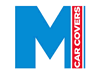 |
 |