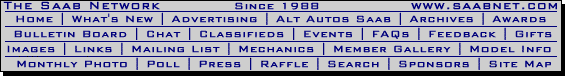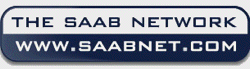
1985-1998 [Subscribe to Daily Digest] |
Hello all,
I just finished replacing the OEM Clarion stereo in my 1993 9000 CSE Turbo, and thought I would post a complete (I hope) writeup that might help others. This was the two-piece Clarion unit (radio/CD and equalizer) that occupies two DIN slots in the center console.
My replacement was a vanilla Pioneer CD receiver that I had sitting around -- nothing special. However, almost any receiver with standard DIN face dimensions should fit -- the space behind the console is VERY deep.
I bought the wiring adapter available from Crutchfield (and apparently only from Crutchfield) and it WAS extremely helpful (itâs actually two separate adapters). You can use its connections for all but the rear speakers (which require new wiring from the head unit to bypass the OEM amplifier under the front passenger seat). You don't HAVE to use the adapter but it spares you a lot of hard-to-get-to splicing in the depths of the console.
In approximate order, here's what I did. I should emphasize these instructions are specifically for a 1993, and other years may have slight variations, even with the same audio equipment. So be careful what you cut.
1. Pull out the old Clarion receiver and equalizer. Then remove the old steel "cages" that held the two units, which was the trickiest part. You MUST get these out, primarily to remove their rear panels so you can get access to the wiring and to provide enough room for the replacement stereo.
To achieve this, naturally you have to take apart half the interior (this being a Saab). Actually, itâs not QUITE that bad. To get access behind the radio cage from the side of the front console, you need to remove the under-dash insulation panel on the passenger side, then remove all screws, buttons, etc. holding the carpet trim pieces on the right side of the front console. For an automatic, you then need to remove the "T" handle on the shift lever (two Torx screws in front â then it lifts off), then remove the gear selection indicator panel (one Torx screw at the front), then lift from the front and pop out (remembering to remove the light bulb). The manual transmission should be somewhat similar.
Then, remove four Torx screws at the front of the center console (two vertical under the piece you just removed, two horizontal holding the hard plastic trim at the left and right of the console, which may be hidden under plastic caps). This creates enough looseness in the plastic trim to make it possible to remove the side carpeting pieces -- by sliding them downward and slightly rearward so their top end will clear the "lip" of the hard plastic console.
2. To further improve access, remove the ashtray unit and the ACC control panel above the stereo, disconnecting their wiring harnesses.
3. Now the fun begins. Removing the top cage, containing the CD receiver, can be tricky. On the base of the cage, just behind its front edge, you'll see two small slots where the metal has been pushed down behind the console lip (to prevent the cage from coming out). You need to use a small screwdriver or pick to pry up the metal so it's even with the rest of the surface. You may or may not have to do the same with the slots at the top. Then, from the rear of the cage, pull out the antenna wire and then cut ALL the other wires emerging from both cages. (BTW, make sure your battery has been disconnected during all this). Make the cuts fairly close to the cages because there is some other wiring floating around back there that you don't want to cut by mistake.
4. Then, you should theoretically be able to wiggle the top cage out, followed by the bottom cage using the same procedure. It requires a fair amount of force because the cages are supported quite securely by a padded steel bracket on the driver's side, which creates a fair amount of friction. By the way, try not to destroy the cages in the process, because it's good to re-use at least one of them.
5. OK, so everything is out. Now, in the wiring behind the former cages (not the wires you cut), you should find two plastic connectors that -- like magic -- match the adapters you got from Crutchfield. One of them is what I call the "power" unit, containing wires for constant power, accessory power, trigger for the power antenna and ground. The wires from the Crutchfield adapter that plug into this connector should be spliced to their counterpart wires from your new stereo. The color codes for the adapter wires are:
âBlack: ground
âBlue: trigger signal to power antenna
âYellow: power (always hot)
âRed: switched power (when ignition switch is in accessory or on position)
âOrange-white: connection to instrument lights/dimmer circuit, which I didnât use because my new stereo doesnât have such a connection.
The Crutchfield adapter will fit into the Saab connector only one way, so you donât have to worry about hooking it up backwards.
The second Saab connector and Crutchfield adapter are for speaker wires â one pair for each front and rear speaker. You use the adapter to connect the wires only for the FRONT speakers. First, you need to identify which terminals in the Saab socket connect to the wires to the front speakers. The Saab wire colors are:
Front left: positive, brown; negative, green.
Front right: positive, red; negative, blue.
Then hook up the wires on the Crutchfield adapter that match up to those terminals to the corresponding wires from the new stereo. (By the way, ignore any extra wires on the Saab sockets that arenât mentioned here ⦠they arenât used in the new installation and wonât connect to anything).
For more information about the Saab setup, see http://www.genuinesaab.com/psi/files/9k-93-radio.pdf . I can confirm that this information is correct for my â93 model.
6. Now, for the rear speakers. First, remove the passenger seat (four hefty Torx bolts attaching the seat tracks to the floor). Youâll need to move the seat to the back and then to the front (or vice versa) to access them. After the bolts are removed, the seat can be tilted easily to remove the wiring connectors underneath, then removed from the car (no need to disconnect the seat belt). Then, you will see the OEM stereo amplifier. First, pull its fuses to make sure that itâs dead and stays dead. Second, cut the two pairs of wires from the amplifier to the rear speakers (which can be identified by the color codes below). Cut them close to the amp so youâve got lots of slack for splicing.
7. Then, youâll need to run two new pairs of wires from the new stereo to the amp, where you will splice them to the existing rear speaker wires. These new wires can be run quite easily along the side of the front console and underneath the center console (though you may need to loosen the center console to get enough clearance to slip the wires under them). The color codes for the existing Saab wiring to the rear speakers are:
Rear left: positive, brown/white; negative, green/white.
Rear right: positive, red/white; negative, blue/white.
As you can see, these colors are a mirror image of the front speaker wires, but with a white stripe. Itâs very important that you donât wire any of the speakers âbackwardâ relative to the others regarding the positive and negative terminals; the result will be speakers that are âout of phase,â interfering with each other and producing weak sound. (By the way, the reason you have to bypass the OEM amplifier for the rear speakers is because it canât accept the high-level (speaker-level) output from your new stereo. Theoretically, if you new stereo has preamp-level outputs, you could connect to them and retain the OEM amplifier, but itâs more hassle and you wouldnât gain anything ⦠and your new receiver probably has more power to the rear channels than the old amp.)
8. Once all the wiring is done, then insert your new stereo in the old Saab cage. Your new stereo may come with small bolts for attaching the side of the cage to the new unit. If not, fool around with locking tabs, etc. Then connect the wires to your new stereo, remember to re-connect the antenna cable, and slide the new cage/stereo assembly into the dash. Now youâre done with the hard part. Test the new setup to make sure everything works, then re-assemble everything.
9. This will leave you with a blank hole in the front console where the equalizer used to be. As mentioned in many other places, the cupholder/coin tray assembly from a first-generation Ford Taurus is a PERFECT fit, and even the lettering matches the Saab dash. You donât need to use the metal cage for this assembly â it snaps right in. You can find these at your friendly local wrecking yard or on E-Bay, typically for around $10. Fortunately, Ford made a whole lot of Tauruses, so I expect the parts supply is more than adequate.
10. I realize the wiring explanation can be confusing, so perhaps the following schematic will help.
New stereo Crutchfield adapter wire Saab harness wire
To ground =black =black
Always hot =yellow =yellow
Switched power =red =red
Antenna trigger =blue =blue/white
Instrument lights/dimmer =orange =brown/white
(if available)
For the speaker wires, I believe the diagram from Crutchfield is reversed. So you need to connect the (front only) speaker wires from your new stereo to the wires on the Crutchfield adapter that match up with the CORRECT wires emerging from the Saab harness. (It can be helpful to make yourself a little diagram of the correct setup.)
So, for example, the wire from your new stereo to the positive terminal of the front left speaker needs to connect to the wire on the Crutchfield adapter that links to the correct Saab wire â in this case, the brown wire. Then repeat for the other three connections. As per the other adapter, it will only fit one way ⦠you canât hook it up backwards by accident.
Reminder, for the rear speakers you are NOT connecting to either the Crutchfield adapter or the Saab connector â you are running new wires from your stereo directly to the speaker wires from the rear amp.
I was really pleased with the way this turned out. And no more radio anti-theft code to remember! (The reason I dumped my Clarion in the first place was because it usually refused to accept the code â an experience shared by many, many other members of this forum.)
Regards,
Graham
posted by 98.169.3...
No Site Registration is Required to Post - Site Membership is optional (Member Features List), but helps to keep the site online
for all Saabers. If the site helps you, please consider helping the site by becoming a member.
 |
 |
 |
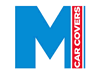 |
 |