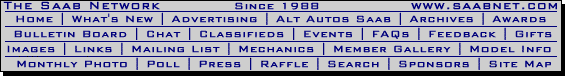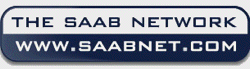
1994-2002 [Subscribe to Daily Digest] |
| [Main NG900 & OG93 Bulletin Board | BBFAQ |
Prev by Date | Next by Date | Post Followup ]
Member Login / Signup - Members see fewer ads. - Latest Member Gallery Photos
Re: SID question, DIST and ARRIV functions Posted by Flemming W [Email] In Reply to: SID question, Bill R., Tue, 2 Jan 2001 00:30:58 Members do not see ads below this line. - Help Keep This Site Online - Signup |
Okay, here is how it works in a Danish 94/ 900S 2.3:
1) Simple use, trip meter:
Press CLEAR for at least 4 seconds, and the DIST will be reset to 0 (the SID displays CLEARED - MPG, DTE, FUEL-ø and ARRIV are also reset).
From now on you will have the following:
- DIST: with the dot and arrow - will now show actual distance traveled since reset (like a secondary trip meter)
- ARRIV: will show current time, same time as you get from pressing '-' and '+' button simultaneously (the digital clock).
2) Advanced use, time of arrival:
Select DIST and press SET.
With the '+' (and '-'') buttons you can now set your travelling distance, say 20 miles. Press SET when done.
From now on you will have the following:
- DIST: will show the remaining travelling distance (19 miles, 18 miles etc.), without the dot and arrow. DIST will count down to 0, and if you travel longer than you originally keyed in, DIST will change display: the dot and arrow will come on, and DIST will thereafter show the total distance traveled (21 miles, 22 miles etc.) since you pressed SET.
- ARRIV: as long as you haven't traveled the distance you set (20 miles), ARRIV will show expected arrival time, computed from your actual driving speed. When you exceed the distance, i.e. when DIST changes to 'dot and arrow', ARRIV will show current time (same time as the digital clock, press '-' and '+' button simultaneously).
That's it!
You may wonder why ARRIV shows current time, when you travel more than the distance set (that is: when DIST changes to 'dot and arrow' mode). But this is in fact consistent with both Simple and Advanced use, since:
- DIST will tell you how long you have driven since CLEAR or SET
- ARRIV will tell you the expected arrival time for the place where you are right now (this is also called as 'current time') !
Have fun, but don't forget to watch the traffic too ...
Flemming W
94/ 900S 2.3 207.433 km
_______________________________________ My SAABs - 2011 9-5 2,8T V6 aut. XWD Aero, Hirsch tuning/suspension/exhaust, Brembo brakes, RSE, Nav, Moonroof, Drive Sense, Parking-assist, Lane Warning etc. - 2000 9-3 2,0T 5D (515.000 km - on retirement with my son) - 1994 900 2,0 5D (255.000 km, front- and rear-ended, RIP) - 1986 900 GL Combi Coupe 5D (245.000 km RIP) - 1984 900 GL 4D (385.000 km RIP) - 1977 99 GL Combi Coupe 3D (318.000 km RIP) Other Interesting family cars - 2002 Fiat Punto Active-X (wifes car, perfect for city driving) - 1993 Fiat Punto SX 60 (wifes car) - 1978 Morris Mini 1000 (wifes car) - 1975 VW Golf MK1 (mums car) - 1969 VW Type1, 1.500 cc (First car for my wife and I) - 1969 Volvo Amazon B20 (wifes family) - 1968 SAAB 96 V4 - "freewheel" (wifes family) - 1969 Fiat 125S (my dads car, 100 HP, DOHC, fantastic car) - 1968 Triumph Herald 1300 (mums car) - 1963 Ford Zodiac MK3 (dads car, R6 117 HP, Learners car for me, amazing on newly harwested fields in October month) - 1961 Simca Ariane (dads car) - 1961 Ford Anglia 105e DeLuxe (mums car)
No Site Registration is Required to Post - Site Membership is optional (Member Features List), but helps to keep the site online
for all Saabers. If the site helps you, please consider helping the site by becoming a member.
 |
 |
 |
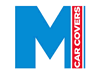 |
 |