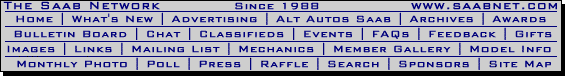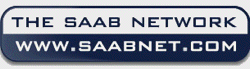
1979-1993 & 94 Conv [Subscribe to Daily Digest] |
I'd like to thank all who helped me do this! Tushy gets two thumbs up for pointing me towards the slipping drive gear, but I owe equal thanks to all the people who have answered previous posts regarding odometer failure...the BB search was tiring, but yielded great info.
The main reason for this post is so someone will find it doing the search I did. I believe I have a slightly different take on the procedure many will find helpful. I'm sorry I have no photos to attach, but will do my best to describe things in detail.
-------- To those in the know, I apologize for the 'play by play' ---------
The car in question is a 1987 900t w/the odo non-op & stuck at 61k since 1999...actual current mileage computed to be 95k based on prev. annual mileage. Some content here is likely specific to 1988 & earlier models.
In previous in dash encounters for stereo wiring, bulb repl., trying to access the heater valve (what a bear that is - I've done three...& will never buy an aftermarket valve ever again!), rewiring the cig. lighter to stay powered up in the acc. position - etc.... I've had the facia only partially off, as I was intimidated by the vacuum connections.
Let it be known that the Medusa entanglement of hoses just pops right off by prying the gold colored retainer a bit! If I had only known. Of course there are a few wires to be disconnected, but labeling these (while wise) is almost unnecessary as they don't move much & will practically plug themselves back where they came from. Caution - the four vertical bolts/rods that hold the facia in are all different lengths...label those if nothing else!
Getting the gauge console out was pretty straight forward once the facia was out of the way, but the flimsy translucent blue plastic wiring sheet is easily damaged & not easily repaired. I secured a wayward wiring element that somehow freed itself from the plastic w/some RTV silicone...hopefully it will be a lasting fix. Others have had success w/defroster repair kits, or running separate jumper wiring.
My dash light dimmer rehostat kind of fell apart & I fixed it w/more RTV silicone (I love that stuff, esp. the 'ultra black'...I've heard we can thank NASA for it), the ceramic casing has an internal protrusion that retains the spring used for varring the current resistance & it crumbled, letting the spring loose. The silicone fix was pretty wonky & I'd recommend anyone getting this far into the dash have a new rehostat on hand.
So - here's where things got tricky. The speedometer unit came out w/no trouble & I got down to the guts of it easily enough, but for the life of me I COULD NOT GET THE SPEEDO NEEDLE OFF!!! After I brought it to a neutral position below it's resting post & marked the face w/pencil as I read in a prev. post, I pulled & pulled...suddenly off it came - in three pieces :( Some super glue fixed it perfectly & you'd never know I broke it, but even after it was off the small disc it mounts to remained & kept me from removing the face. I was able to access & remove the three brass screws behind the face by tilting it & getting a small screwdriver bit (not the whole screwdriver) in sideways. I don't know how one is supposed to remove the needle - pulling didn't work & mild prying on the mounting disc only distorted it.
************ Be sure to make note (or better yet, take pictures) of how everything sits & is oriented to other parts before proceeding ************
Once the numbered wheels & drive gears were exposed, the grey metal (?) gear Tushy told me about was obviously the culprit as it spun freely on the shaft. I pried the shaft out w/a screwdriver between the brass knob at the left of the wheel train, which popped off the black plastic worm drive & white plastic cog on the opposite end. I only removed enough of it to permit the offending grey metal (?) gear to be removed (no need to have a pile of numbered tinker toys all over the floor ;). Once I had the gear in my hand I realized there was no easy way to crimp it (as per Tushy) so it would grip the shaft properly. Others have recommended epoxy, but unless you remove the whole gear train that would be ineffective, if not impossible. There is simply no room to do much of anything w/the gear in place.
I opted to drill a hole in the side of the "I'm not sure this is a metal" gear (seems too soft to be metal & too hard to be plastic...if it's metal it's not ferrous) & into the shaft bore so I could install a tiny screw I removed from an old CD player (I told my wife I save all that broken crap for a reason!). I used a 1/16" bit which was the smallest one I had (about the thickness of a pencil lead) & angeled it into the outside (right side...farthest from the wheel train) so I wouldn't ruin the teeth on the gear. It worked, but it was a bit (ha ha! ;) bigger than the screw I sourced from the CD player. I didn't have time to go & raid the local camera repair shop parts bin for a bigger screw, so I decided to reinstall the gear & continue drilling into the shaft through the hole in the side of the gear. My plan now was to use the screw as a drift pin & secure it w/loctite.
There was just enough room to do this between the gear & the bracket that the whole train sits in & I stopped drilling once I saw an appropriate amount of silver metal shavings come out. I removed the shavings from the shaft w/a small magnet followed by a Qtip that had a bit of loctite on it from a failed earlier attempt to secure the gear before I decided to drill. The screw was too short, but w/5min of poking around the CD player I found a longer one which I customized w/the cut off wheel on my Dremmel tool...the smallest pair of needle nosed pliers I had was too big & I had to hold the screw between my fingers...slow & steady - luckily no blood spilt!
I had to trim off most of the screw head w/the dremmel (still no blood!) so it wouldn't interfere w/the bracket when things started to turn. The screw sunk into the recess I drilled into the shaft perfectly & The only way I could have done a better job would be to use a smaller drill bit...but the red loctite took care of the play in the hole. Hurrah!!!!
The matter of recalibrating the mileage was pretty simple - as others have mentioned, you simply slide the wheels apart from the toothed drive a little & spin them. There is a slight "Rubics Cube" effect in that one wheel will spin the one next to it - but I was able to get exactly the mileage I wanted (95,486 - best guess based on the maintenance history up until the odo crapped out) in short order.
This took all afternoon - but I saved the $75 to $150 a repair would have cost & I know it was a good job. Figure another $200 + if paying a mechanic to remove the facia & put everything back together. Worst case scenario - you muff up & have to get a used replacement Speedo or entire cluster. I didn't go that route due to the probability it would also fail when least convenient...If you've taken the thing out, you may as well fix the problem!. As a bonus, you get to give everything a good cleaning - the facia & vents now look mint! ~ CHEERS!
Some other helpful hints for the uninitiated are to be found at twinsaabs.com (aka fixmysaab.com) though there is nothing there about actually repairing the odometer, there is a very good description of the facia removal & a bunch of other neat diy info.
posted by 68.99.169...
No Site Registration is Required to Post - Site Membership is optional (Member Features List), but helps to keep the site online
for all Saabers. If the site helps you, please consider helping the site by becoming a member.
 |
 |
 |
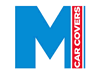 |
 |