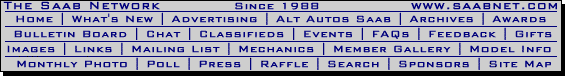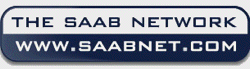
1985-1998 [Subscribe to Daily Digest] |
I actually finished it this a few weeks ago but haven't gotten around to posting the info. Saw a post from a few days ago requesting an iPod connection method, so I had to post it. While some people seem to be fine with using a Tape Adapter or FM Modulator, both sound terrible to me. So, I just had to build a direct connection into the stereo for my iPod.
The link below should provide most of the information you need to build your own adapter and make it work. I did just throw this together quickly, so please ask any questions if anything's unclear.
Basically, this adapter tricks the stereo into thinking that there is a second CD player attached where the CD changer normally would be. You could actually use it with either the CD changer or CD player attached, just not both, obviously.
To make this, you need a few resistors, a 3PDT switch, a SHIELDED cable, a 13-pin DIN connector, and some kind of audio jack or patch cable. I bought my 13-pin connector from DigiKey (see PDF for part #) and cut up an old MIDI cable to attach to it. You could also cut up your CD changer cable, but I didn't want to do that. (The downside to the DigiKey part is that you have to solder those tiny wires to some fairly small, tightly packed pins on the connector side.) The switch and resistors you should be able to get at RadioShack.
When activated, the switch provides +12v or GROUND to the same pins that the actual CD player does, causing the deck to enter AUX mode and play whatever audio source you put on the signal pins. Note that the switch must be 3PDT (three pole double throw). You CANNOT get away with wiring lines B & C together on a DPDT switch even though they both need to be connected to 12 volts. The system will not be able to enter either AUX mode if wired that way. The third pole on the switch holds line A to ground. You should use resistors on lines A, B, and C as noted to avoid damaging any deck or CD player components, but I have run the adapter with out them and had no problems. Activating the switch when your car's CD player is playing will switch to the AUX in, but will not pause the CD player for you. I think there is a way to make it do that, but it would require a 4PDT switch.
As far as connecting the signals (the actual audio inputs) goes, you have several different options. You could cut up a patch cable and wire the 1/8" jack directly to the cable. You could also put a female 1/8" jack on the end of the cable and locate the jack wherever convienient. I actually bought a set of panel mount RCA plugs at Radio Shack and wired them in so that I could connect/disconnect a 1/8" to RCA patch cable for future flexibility. I don't recall which channel is left and which is right at present, but I will check and post soon. If going the RCA jack route, you would just wire the corresponding signal lines into the CENTER of each of the RCA jacks (RED=right, WHITE=left) and connect the OUTSIDE of both jacks to the GND wire coming from the cable AND the cable's shield (the thin wire sheath surrounding the insulated wires inside). This should help prevent noise. Just remember, try to keep the wires as short as possible and make those solder connections solid. Similar procedure applies for any other connector.
To mount this thing, I drilled two small holes in the upper right side of the cargo pocket below the ashtray (after removing it). I ran the audio patch cable through one hole and glued the switch over the back of the other hole. Because of the location, this is a completely invisible installation. It's a good idea to fasten the cable to the outside of the cargo pocket somehow (I used tape for right now) to keep it from putting any stress on the connections at the switch.
One last note about my installation: The iPod does not have enough power on it's line out to sound as loud as the CD player or radio would at a similar volume setting. I actually ended up maxing out the volume on the HK deck to get it loud enough, which isn't a good idea (ie distortion). So, I bought the Belkin iPod car adapter, which has a preamplifier (with volume control) built into it. The preamp brings the iPod line out up to a good level and keeps it there regardless of the iPod's volume control setting. It also charges the iPod and does all this through the dock connection so it's pretty convienient although expensive. I do not know if other mp3 players will require similar preamplification.
Making this adapter is definately worth it. The sound is as good as the CD player or changer and you can do it for only a few bucks and without replacing any other stereo components. It does require some time and soldering skills, so it isn't the easiest thing in the world to do, but I would highly recommend it to anyone contemplating an FM modulator.
posted by 68.226.9...
http://members.cox.net/lhagan/9000AuxIn.pdf
No Site Registration is Required to Post - Site Membership is optional (Member Features List), but helps to keep the site online
for all Saabers. If the site helps you, please consider helping the site by becoming a member.
 |
 |
 |
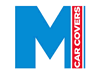 |
 |